I have a staging server hosted on heroku, I just want to bring it down, but not destroy the app. How can I do it? Do I have any command like 'heroku stop' like 'heroku restart' for restarting?
OR
Is there a way to automate the server to turn off itself when it exceeds the 750 hr free usage?
Actually I don't want the server so I am trying to stop it, or leave it for the free hours.