How can I plot a second line in a XY-plot, using plot(), to a different scale like this example (purple line)?
My R code for the first (red) line is something like:
p <- sqlQuery(ch,"SELECT wl,param1 FROM qryPlot ORDER BY wl")
plot(p$wl,p$param1,axes=T,xlim=c(400,800),ylim=c(0,100),type="l",col="red")