I have some image like this
and I want to make the red areas clickable areas. I want to make this areas clickable meaning when user touches the screen at some red sot I want to be notified a.i I want to register a listener.
The problem is with that the image is different size for different screen, some screens have a size of 240x320 some 400x800 for the image view I use fill_parent so the image will fill the whole screen in every screen. and this clickable areas sometimes will be 50dip from the left border sometimes will be 150dip. Sometimes it is 10dip from the top sometimes it is 500dip... everything depends on the screen size
how to handle this kind of scenario ?