I have plotted a contour map but i need to make some improvements. This is the structure of the data that are used:
str(lon_sst)
# num [1:360(1d)] -179.5 -178.5 -177.5 -176.5 -175.5 ...
str(lat_sst)
# num [1:180(1d)] -89.5 -88.5 -87.5 -86.5 -85.5 -84.5 -83.5 -82.5 -81.5 -80.5 ...
dim(cor_Houlgrave_SF_SST_JJA_try)
# [1] 360 180
require(maps)
maps::map(database="world", fill=TRUE, col="light blue")
maps::map.axes()
contour(x=lon_sst, y=lat_sst, z=cor_Houlgrave_SF_SST_JJA_try[c(181:360, 1:180),],
zlim=c(-1,1), add=TRUE)
par(ask=TRUE)
filled.contour(x = lon_sst, y=lat_sst,
z=cor_Houlgrave_SF_SST_JJA_try[c(181:360, 1:180),],
zlim=c(-1,1), color.palette=heat.colors)
Because most of the correlations are close to 0, it is very hard to see the big ones.
Can i make it easier to see, or can i change the resolution so i can zoom it in? At the moment the contours are too tightly spaced so I can't see what the contour levels were.
Where can i see the increment, i set my range as (-1,1), i don't know how to set the interval manually.
Can someone tell me how to plot a specific region of the map, like longitude from 100 to 160 and latitude from -50 to -80? I have tried to replace
lon_sstandlat_sst, but it has a dimension error. Thanks.