I've got a graph that looks like this:
And I want it to look like this:

I've been using Dynamic Data Display's Isoline library for this.
The issue is that in the upper-right corner, the area is colored, even though all values in that area are 0 (hence why the isolines stop). Does anyone know if there is a way I can adapt my .xaml file so that area will just display a white background color?
Thank you in advance,
CX
My current .xaml file looks like this:
<Window x:Class="IntensityChart.Window1"
xmlns="http://schemas.microsoft.com/winfx/2006/xaml/presentation"
xmlns:x="http://schemas.microsoft.com/winfx/2006/xaml"
xmlns:d3="http://research.microsoft.com/DynamicDataDisplay/1.0"
Title="DynamicDataDisplay Sample - Intensity Chart" WindowState="Maximized"
Icon="{x:Static d3:D3IconHelper.DynamicDataDisplayWhiteIcon}">
<Grid>
<Grid.ColumnDefinitions>
<ColumnDefinition Width="Auto"/>
<ColumnDefinition Width="*"/>
</Grid.ColumnDefinitions>
<Grid.RowDefinitions>
<RowDefinition Height="*"/>
<RowDefinition Height="Auto"/>
</Grid.RowDefinitions>
<d3:ChartPlotter Name="plotter" Grid.Row="0" Grid.Column="1">
<d3:ViewportHostPanel>
<Image Name="image" d3:ViewportPanel.ViewportBounds="0,0,2,1.5" Stretch="Fill"/>
</d3:ViewportHostPanel>
<d3:IsolineGraph Name="isolineGraph"/>
<d3:IsolineTrackingGraph Name="trackingGraph"/>
<d3:CursorCoordinateGraph/>
<d3:CursorCoordinateGraph/>
<d3:AxisCursorGraph/>
</d3:ChartPlotter>
</Grid>