I have an iOS application with a settings.bundle that handles various settings for my application with Switch toggle. I set default values in my root.plist file (using the DefaultValue property) to YES but any time the application launches on a device or the iOS simulator all values go NO. It worked well only on the first launch.
I am retrieving the defaults with this code (am I doing something wrong here?):
NSUserDefaults *localeDefaults = [NSUserDefaults standardUserDefaults];
BOOL ENWORDS = [localeDefaults boolForKey:@"localetime"];