I have a JPanel (yellow) placed in JScrollPane.
When I enter some text in JTextPane, it resizes, but the vertical scrollbar is still not active. yelowPanel.getSize() returns the same value it was before.`(You can see it on redPanel).

So how can I refresh yellowPanel? I want to scroll panel vertically.
I tried to:
panelCreating.revalidate();
panelCreating.invalidate();
panelCreating.repaint();
Works only panelCreating.setPreferredSize(new Dimension(333, 777)); but I don't know what size to set. It depends on content.
There is a small example:
package swingtest;
import java.awt.Color;
import java.awt.Dimension;
import java.awt.GridBagConstraints;
import java.awt.GridBagLayout;
import java.awt.Insets;
import java.awt.event.ActionEvent;
import java.awt.event.ActionListener;
import javax.swing.BorderFactory;
import javax.swing.JButton;
import javax.swing.JFrame;
import javax.swing.JPanel;
import javax.swing.JScrollPane;
import javax.swing.JTextPane;
public class SwingTest extends JFrame {
public SwingTest() {
initComponents();
}
public static void main(String[] args) {
java.awt.EventQueue.invokeLater(new Runnable() {
@Override
public void run() {
new SwingTest().setVisible(true);
}
});
}
private JPanel panelCenter, panelCreating;
private JScrollPane scrollPaneCreating, scrollPaneCenter;
private JTextPane textPane1, textPane2;
private JButton button1;
private void initComponents() {
setDefaultCloseOperation(javax.swing.WindowConstants.EXIT_ON_CLOSE);
setMinimumSize(new Dimension(300, 300));
panelCreating = new JPanel();
panelCreating.setMinimumSize(new Dimension(160, 200));
panelCreating.setPreferredSize(new Dimension(160, 200));
scrollPaneCreating = new JScrollPane(panelCreating,
JScrollPane.VERTICAL_SCROLLBAR_ALWAYS,
JScrollPane.HORIZONTAL_SCROLLBAR_AS_NEEDED);
textPane1 = new JTextPane();
textPane1.setText("a\na");
textPane2 = new JTextPane();
textPane2.setText("b\nb");
button1 = new JButton("+++");
panelCenter = new JPanel();
panelCenter.setBackground(Color.blue);
scrollPaneCenter = new JScrollPane(panelCenter);
// ----------------- Left Panel Init -----------------------
panelCreating.setLayout(new GridBagLayout());
panelCreating.setBackground(Color.ORANGE);
panelCreating.setBorder(BorderFactory.createEmptyBorder(8, 8, 8, 8));
GridBagConstraints c = new GridBagConstraints();
c.insets = new Insets(0, 0, 4, 4);
c.anchor = GridBagConstraints.FIRST_LINE_START;
c.weightx = c.weighty = 0;
c.gridx = 0;
c.gridy = GridBagConstraints.RELATIVE;
c.gridwidth = GridBagConstraints.REMAINDER;
c.gridheight = 1;
c.fill = GridBagConstraints.BOTH;
panelCreating.add(textPane1, c);
button1.addActionListener(new ActionListener() {
int height = 50;
@Override
public void actionPerformed(ActionEvent e) {
textPane1.setText(textPane1.getText() + "\na");
textPane1.setPreferredSize(new Dimension(150, height));
textPane2.setText(textPane2.getText() + "\nb");
textPane2.setPreferredSize(new Dimension(150, height));
height += 30;
panelCreating.revalidate();
panelCreating.repaint();
scrollPaneCreating.revalidate();
}
});
panelCreating.add(button1, c);
panelCreating.add(textPane2, c);
// -------------------------------------------------------
getContentPane().setLayout(new GridBagLayout());
c = new GridBagConstraints();
c.ipadx = c.ipady = 0;
c.insets = new Insets(0, 0, 0, 0);
c.weighty = 0;
c.gridheight = 1;
c.gridx = 0;
c.gridy = 1;
c.gridwidth = 1;
c.weightx = 0;
c.fill = GridBagConstraints.BOTH;
getContentPane().add(scrollPaneCreating, c);
c.gridx = 1;
c.gridy = 1;
c.fill = GridBagConstraints.BOTH;
c.weightx = 1;
c.weighty = 1;
getContentPane().add(scrollPaneCenter, c);
}
}
Yellow panel also uses GridBagLayout. Sorry for my English
