I want to do two things:
- Disable Elastic Scrolling of document
- Enable scrolling of
div.master
I know you can disable the elastic scrolling using the following:
document.addEventListener('touchmove',function(e) { e.preventDefault() },false);
However this disables all scrolling, not just the elastic scrolling. I thought maybe that you could just enable scrolling again for just the div.master but I'm not sure how you would do that.