I am having a ListView in wpf which is used to display list of fields; based on a property value some of the fields can be collapsed at run time. Its working fine except that ListVIew does not collapse the space reserved for ListViewItem's which got collapsed at run time.
I am able to see the extra ListViewItems in Snoop(having Visibility as Collapsed), ListView too shifts the items upwards but it doesn't adjusts its height to remove the empty space!
I can surely say that this is happening due to VirtualizedStackPanel as changing the ItemsPanel to StackPanel solves the issue. Here is the relevant ListView XAML:
<ListView
x:Class="Wizards.FieldBinderModelListView"
xmlns="http://schemas.microsoft.com/winfx/2006/xaml/presentation"
xmlns:x="http://schemas.microsoft.com/winfx/2006/xaml"
Margin="0"
VerticalAlignment="Top"
HorizontalContentAlignment="Stretch"
VerticalContentAlignment="Top"
Background="White"
BorderThickness="0"
Grid.IsSharedSizeScope="True"
KeyboardNavigation.DirectionalNavigation="Continue"
Padding="1"
ScrollViewer.HorizontalScrollBarVisibility="Hidden"
ScrollViewer.VerticalScrollBarVisibility="Hidden"
SelectionChanged="ListViewSelectionChanged"
SelectionMode="Single">
<ListView.ItemsPanel>
<ItemsPanelTemplate>
<!--Works fine with StackPanel but not with VirtualizingStackPanel
Explicitly added this PanelTemplate to show that it works with
StackPanel;ListView uses VirtualizingStackPanel as default panel
and causes same problem-->
<!--<StackPanel Orientation="Vertical" VerticalAlignment="Top"/>-->
<VirtualizingStackPanel Orientation="Vertical"
VerticalAlignment="Top"/>
</ItemsPanelTemplate>
</ListView.ItemsPanel>
<ListView.ItemContainerStyle>
<Style TargetType="{x:Type ListViewItem}">
<Style.Triggers>
<Trigger Property="IsSelected" Value="True">
<Setter Property="Foreground" Value="Black" />
</Trigger>
<DataTrigger Binding="{Binding Status}"
Value="{x:Static local:Status.NotExisting}">
<!--Hide the fields which are in NotExisting state;
Need a trigger here as Status can be different -->
<Setter Property="Visibility" Value="Collapsed" />
</DataTrigger>
</Style.Triggers>
</Style>
</ListView.ItemContainerStyle>
<ListView.ItemTemplate>
<DataTemplate DataType="{x:Type View:FieldViewModel}">
<local:FieldEditor
Margin="0,2,0,0"
HorizontalAlignment="Stretch"
VerticalAlignment="Top"
HorizontalContentAlignment="Stretch"
VerticalContentAlignment="Top"
Padding="0">
<!--<local:FieldEditor.Style>
<Style TargetType="{x:Type local:FieldEditor}">
<Style.Triggers>
<DataTrigger
Binding="{Binding Status}"
Value="{x:Static local:Status.NotExisting}">
<Setter Property="Visibility" Value="Collapsed" />
</DataTrigger>
</Style.Triggers>
</Style>
</local:FieldEditor.Style>-->
</local:FieldEditor>
</DataTemplate>
</ListView.ItemTemplate>
</ListView>
Is this a bug in VirtualizingStackPanel? Anyone else faced a similar issue? Any workarounds?
Update:
Reported this bug to MS on connect - https://connect.microsoft.com/VisualStudio/feedback/details/734113/virtualizingstackpanel-not-handling-collapsed-items-correctly