I need to access myfile.txt file using FileReader in Android , please suggest me where to add the text file in Eclipse. I tried it adding it in Resource and Asset but I am getting File not found issue.
FileReader fr = new FileReader("myfile.txt");
Even
File ff = new File("myfile.txt");
File Supports only the below listed parameters
FileReader Supports only the below listed parameters
Note: I want solution for this issue , only with FileReader or File