Is it possible to use multiple letters in a shortcut in Notepad++. The UI does not seem to support this. For example, I'd like to create the following shortcut:
ctrl + a + b
Is it possible to use multiple letters in a shortcut in Notepad++. The UI does not seem to support this. For example, I'd like to create the following shortcut:
ctrl + a + b
I can tell that Notepad++ seems to support multi-letter shortcuts by looking its default shortcuts; for example Ctrl-Shft-S is the shortcut of 'Save All'.
After digging the Shortcut Mapper of Notepad++ a little bit, I have concluded that you can create multi-letter shortcuts either CTRL + SHIFT + KEY format OR ALT + SHIFT + KEY format.
Check the image:
You can read here for further information about the 'Notepad++ Shorcut Mapper'
I think your best bet is to use some external keyboard macro engine to trigger a certain command when a key sequence is pressed.
It looks like you can do it with Autohotkey, check here for an example.