I'm trying to have multiple values for profFName and profLName display on a map where a single point should display this value.
So, if I have (2) pID connected to the same marker... it should display the profFName and profLName on one point.
** Right now it is creating two markers at the exact same lat/longitude so it is plotting 3 points (as seen from the database) but it doesnt show (1) point if multiple professors exist at that location **
Javascript
<script type="text/javascript">
//<![CDATA[
var iconBlue = new GIcon();
iconBlue.image = 'http://labs.google.com/ridefinder/images/mm_20_blue.png';
iconBlue.shadow = 'http://labs.google.com/ridefinder/images/mm_20_shadow.png';
iconBlue.iconSize = new GSize(12, 20);
iconBlue.shadowSize = new GSize(22, 20);
iconBlue.iconAnchor = new GPoint(6, 20);
iconBlue.infoWindowAnchor = new GPoint(5, 1);
var iconRed = new GIcon();
iconRed.image = 'http://labs.google.com/ridefinder/images/mm_20_red.png';
iconRed.shadow = 'http://labs.google.com/ridefinder/images/mm_20_shadow.png';
iconRed.iconSize = new GSize(12, 20);
iconRed.shadowSize = new GSize(22, 20);
iconRed.iconAnchor = new GPoint(6, 20);
iconRed.infoWindowAnchor = new GPoint(5, 1);
var customIcons = [];
customIcons["restaurant"] = iconBlue;
customIcons["bar"] = iconRed;
function load() {
if (GBrowserIsCompatible()) {
var map = new GMap2(document.getElementById("map"));
map.addControl(new GSmallMapControl());
map.addControl(new GMapTypeControl());
map.setCenter(new GLatLng(47.614495, -122.341861), 13);
GDownloadUrl("phpsqlajax_genxml.php", function(data) {
var xml = GXml.parse(data);
var markers = xml.documentElement.getElementsByTagName("marker");
for (var i = 0; i < markers.length; i++) {
var name = markers[i].getAttribute("name");
var address = markers[i].getAttribute("address");
var profFName = markers[i].getAttribute("profFName");
var profLName = markers[i].getAttribute("profLName");
var type = markers[i].getAttribute("type");
var point = new GLatLng(parseFloat(markers[i].getAttribute("lat")),
parseFloat(markers[i].getAttribute("lng")));
var marker = createMarker(point, name, address, profFName, profLName, type);
map.addOverlay(marker);
}
});
}
}
function createMarker(point, name, address, profFName, profLName, type) {
var marker = new GMarker(point, customIcons[type]);
var html = "<b>" + name + "</b> <br/>" + address + "<br><br>" + profFName + profLName;
GEvent.addListener(marker, 'click', function() {
marker.openInfoWindowHtml(html);
});
return marker;
}
//]]>
</script>
</head>
<body onload="load()" onunload="GUnload()">
<div id="map" style="width: 110 0px; height: 500px"></div>
</body>
PHP
<?php
require("phpsqlajax_dbinfo.php");
function parseToXML($htmlStr)
{
$xmlStr=str_replace('<','<',$htmlStr);
$xmlStr=str_replace('>','>',$xmlStr);
$xmlStr=str_replace('"','"',$xmlStr);
$xmlStr=str_replace("'",''',$xmlStr);
$xmlStr=str_replace("&",'&',$xmlStr);
return $xmlStr;
}
// Opens a connection to a MySQL server
$connection=mysql_connect ($host, $username, $password);
if (!$connection) {
die('Not connected : ' . mysql_error());
}
// Set the active MySQL database
$db_selected = mysql_select_db($database, $connection);
if (!$db_selected) {
die ('Can\'t use db : ' . mysql_error());
}
// Select all the rows in the markers table
$query = "SELECT * FROM markers M, professor P
WHERE P.id = M.id;";
if($row = mysql_fetch_array($result)) {
do {
echo $row;
}
while($row = mysql_fetch_array($result));
} else {
die('No results.');
}
header("Content-type: text/xml");
// Start XML file, echo parent node
echo '<markers>';
// Iterate through the rows, printing XML nodes for each
while ($row = @mysql_fetch_assoc($result)){
// ADD TO XML DOCUMENT NODE
echo '<marker ';
echo 'name="' . parseToXML($row['name']) . '" ';
echo 'address="' . parseToXML($row['address']) . '" ';
echo 'profFName="' . parseToXML($row['profFName']) . '" ';
echo 'profLName="' . parseToXML($row['profLName']) . '" ';
echo 'lat="' . $row['lat'] . '" ';
echo 'lng="' . $row['lng'] . '" ';
echo 'type="' . $row['type'] . '" ';
echo '/>';
}
// End XML file
echo '</markers>';
?>