Why does this init method return an object out of scope?
Using XCode 4.2, base SDK of 4.3, and ARC, I'm trying to load an UIView from a nib (not a UIViewController). I need to not use a UIViewController at all in the process.
After reading this answer to an S.O. question here, it looks like it can be done: How to load a UIView using a nib file created with Interface Builder (The answer by user "MusiGenesis" describes the process)
I created a sub-class of UIView with a single label:
@interface MyView : UIView
@property (unsafe_unretained, nonatomic) IBOutlet UILabel *textLabel;
@end
In the implementation I override initWithFrame:
- (id)initWithFrame:(CGRect)frame
{
//self = [super initWithFrame:frame];
self = [JVUIKitUtils initWithNibName:@"MyView" withOwner:self];
if( self )
{
NSLog(@"Created");
}
return self;
}
In I.B. I created a file named "MyView.xib" with a single view. It has a label as a sub-view, and I created the label property by dragging it to the h file.
And in another file, I created this re-usable static method:
+ (id)initWithNibName:(NSString*)nibName withOwner:(id)uiView
{
id object = nil;
NSArray *bundle = [[NSBundle mainBundle] loadNibNamed:nibName owner:uiView options:nil]; // 1 object, out of scope
for( id tempObject in bundle)
{
if( [tempObject isKindOfClass:[uiView class]] ) object = tempObject;
break;
}
return object;
}
As you can see in the following screen shot, the bundle has one object reference, but it's out of scope.
And debugging:

This is my code for instantiation:
subView = [[MyView alloc] initWithFrame:CGRectZero]; // ok
NSAssert(subView != nil, @"MyView was nil"); // fail
Any ideas on why the other S.O. poster was able to get it to work but this does not?