On a test system I have a lot of 404 errors that are not important to me right now. Still they are cluttering the console in Chromium's Developer Tools, making it pretty much useless.
Is it possible to ignore errors of a certain type? In this case, I want all 404-errors to not be shown.