Downloaded and extracted Eclipse 64-bit yesterday. I've spent hours and hours trying to make eclipse and java work together, but it seems impossible.
You can see a picture of the error here:
I've tried: searching online, modded my eclipse.ini, tried downloading ecplise 32-bit, made a shortcut to my eclipse.exe and modded the shortcut, reinstalling Java, downloaded eclipse again, ran the programs (java and eclipse) in compability mode (admin & non-admin).
I've tried everything i can think of!
Please help.
Everytime i find a solution, a new error appears.
Some of the errors i've gotten: NUMBER 1: http://t3.gstatic.com/images?q=tbn:ANd9GcQ_9EcOiQEHa3eadI57HBy3LDUwLvGKKpbnEhrbRJifhpMmXUwUVw
NUMBER 2: http://t0.gstatic.com/images?q=tbn:ANd9GcS2fg_fRx7fpyrhjcMtkz9o5K6i6jfrsUATJZyNOlxlrqLBScyM
NUMBER 3: http://t1.gstatic.com/images?q=tbn:ANd9GcTPquudPnCHeKQRj8tQvF6FwgHwNDzyJkKQMBl3qVdqe6TG2oB6
And so on...
Please help me :/