I distribute my software with a WinZip self-extract archive (SFX).
I am aware of this and that. But those doesn't seem to work for SFX scenarios.
While installing, the SFX unpacks and starts a contained program (written by me), that does the installation. This includes the creation of a registry entry for the programs list under the windows control panel. Further, the program has a manifest. So it should be "Vista-aware". The SFX-executable also includes a manifest.
The problem is that the Program Compatibility Assistant (PCA) throws its message
"This program might not have installed correctly" anyway.
So my customers tell me i'm a bad programmer...
I googled a lot, and read a lot about the PCA, including many Microsoft sites.
Those tell me to do:
- embed a manifest
- create registry entries for the programs list under the windows control panel
My manifest looks like this:
<?xml version="1.0" encoding="utf-8"?>
<asmv1:assembly manifestVersion="1.0" xmlns="urn:schemas-microsoft-com:asm.v1" xmlns:asmv1="urn:schemas-microsoft-com:asm.v1" xmlns:asmv2="urn:schemas-microsoft-com:asm.v2" xmlns:xsi="http://www.w3.org/2001/XMLSchema-instance">
<trustInfo xmlns="urn:schemas-microsoft-com:asm.v2">
<security>
<applicationRequestMinimum>
<defaultAssemblyRequest permissionSetReference="Custom" />
<PermissionSet class="System.Security.PermissionSet" version="1" Unrestricted="true" ID="Custom" SameSite="site" />
</applicationRequestMinimum>
<requestedPrivileges>
<requestedExecutionLevel level="requireAdministrator" uiAccess="false" />
</requestedPrivileges>
</security>
</trustInfo>
</asmv1:assembly>
So where did i go wrong?
Are there any further things to do for the PCA?
Do the SFX executable have to include some other things?