I've got a script with a DOMContentLoaded event handler—
document.addEventListener('DOMContentLoaded', function() {
console.log('Hi');
});
Which I'm loading asynchronously—
<script async src=script.js></script>
However, the event handler is never called. If I load it synchronously—
<script src=script.js></script>
It works fine.
(Even if I change the DOMContentLoaded event to a load event, it's never called.)
What gives? The event handler should be registered irrespective of how the script is loaded by the browser, no?
Edit: It doesn't work on Chrome 18.0.1025.11 beta but, with DOMContentLoaded, it does on Firefox 11 beta (but with load it doesn't). Go figure.
OH GREAT LORDS OF JAVASCRIPT AND THE DOM, PRAY SHOW THE ERROR OF MY WAYS!