I am automating a task using webbrowser control , the site display pages using frames. My issue is i get to a point , where i can see the webpage loaded properly on the webbrowser control ,but when it gets into the code and i see the html i see nothing.
I have seen other examples here too , but all of those do no return all the browser html.
What i get by using this:
HtmlWindow frame = webBrowser1.Document.Window.Frames[1];
string str = frame.Document.Body.OuterHtml;
Is just :
The main frame tag with attributes like SRC tag etc, is there any way how to handle this?Because as i can see the webpage completely loaded why do i not see the html?AS when i do that on the internet explorer i do see the pages source once loaded why not here?
ADDITIONAL INFO
There are two frames on the page :
i use this to as above:
HtmlWindow frame = webBrowser1.Document.Window.Frames[0];
string str = frame.Document.Body.OuterHtml;
And i get the correct HTMl for the first frame but for the second one i only see:
<FRAMESET frameSpacing=1 border=1 borderColor=#ffffff frameBorder=0 rows=29,*><FRAME title="Edit Search" marginHeight=0 src="http://web2.westlaw.com/result/dctopnavigation.aspx?rs=WLW12.01&ss=CXT&cnt=DOC&fcl=True&cfid=1&method=TNC&service=Search&fn=_top&sskey=CLID_SSSA49266105122&db=AK-CS&fmqv=s&srch=TRUE&origin=Search&vr=2.0&cxt=RL&rlt=CLID_QRYRLT803076105122&query=%22LAND+USE%22&mt=Westlaw&rlti=1&n=1&rp=%2fsearch%2fdefault.wl&rltdb=CLID_DB72585895122&eq=search&scxt=WL&sv=Split" frameBorder=0 name=TopNav marginWidth=0 scrolling=no><FRAME title="Main Document" marginHeight=0 src="http://web2.westlaw.com/result/dccontent.aspx?rs=WLW12.01&ss=CXT&cnt=DOC&fcl=True&cfid=1&method=TNC&service=Search&fn=_top&sskey=CLID_SSSA49266105122&db=AK-CS&fmqv=s&srch=TRUE&origin=Search&vr=2.0&cxt=RL&rlt=CLID_QRYRLT803076105122&query=%22LAND+USE%22&mt=Westlaw&rlti=1&n=1&rp=%2fsearch%2fdefault.wl&rltdb=CLID_DB72585895122&eq=search&scxt=WL&sv=Split" frameBorder=0 borderColor=#ffffff name=content marginWidth=0><NOFRAMES></NOFRAMES></FRAMESET>
UPDATE
The two url of the frames are as follows :
Frame1 whose html i see
http://web2.westlaw.com/nav/NavBar.aspx?RS=WLW12.01&VR=2.0&SV=Split&FN=_top&MT=Westlaw&MST=
Frame2 whose html i do not see:
http://web2.westlaw.com/result/result.aspx?RP=/Search/default.wl&action=Search&CFID=1&DB=AK%2DCS&EQ=search&fmqv=s&Method=TNC&origin=Search&Query=%22LAND+USE%22&RLT=CLID%5FQRYRLT302424536122&RLTDB=CLID%5FDB6558157526122&Service=Search&SRCH=TRUE&SSKey=CLID%5FSSSA648523536122&RS=WLW12.01&VR=2.0&SV=Split&FN=_top&MT=Westlaw&MST=
And the properties of the second frame whose html i do not get are in the picture below:
Thank you