My program for creating a Mandelbrot set has a bug: whenever the pen changes colors, and every 42nd pixel after that, is lighter. This is, rather coincidentally, a mandelbug (yes, I just learned that term), as it is inconsistent for many pixels near an "edge" (it might actually be blurred between the color it's supposed to be and the color the last, or next, pixel is supposed to be), but it's always the 42nd pixel after that one until the next color change. I am using OSX 10.6.8, PYTHON 2.7. When I wrote this program at school, it worked perfectly (Windows), and then I sent it to myself, and worked on it a little more (mostly just making the sample size and therefore image larger), and ran it, I got this bug. EDIT: My bad, I forgot to mention that this only happens with my Mandelbrot program, the few other turtle programs I have at home are fine.
Parts of screenshots (so that you don't have to wait forever while the program runs to see what I'm talking about):
From my first version from home:
From the current version (sideways):

Heres the code:
import turtle
import math
turtle.speed(0)
def benoit(onelen):
turtle.left(90)
for x in range(-2*onelen, onelen):
turtle.up()
turtle.goto(x, int(-1.5*onelen)-1)
turtle.down()
for y in range(int(-1.5*onelen)-1, int(1.5*onelen)-1):
z = complex(0,0)
c = complex(x*1.0/onelen,y*1.0/onelen)
for k in range(20):
z = z*z+c
if abs(z) > 2:
g = .2 + .8*(20-k)/20
break
if k == 19:
g = 0
turtle.pencolor(0,g,0)
turtle.forward(1)
benoit(250)
x = raw_input("Press Enter to Exityadayadayada")
EDIT: A fix has been suggested by DSM, who likes this bug. However, I have no experience editing Python source code, and all the underscores are making me nervous. Can someone tell me specifically what to edit and/or how?