I'm installing Varnish following Varnish 3.0.2 documentation
/etc/varnish/default.vcl
backend default {
.host = "127.0.0.1";
.port = "80";
.connect_timeout = 600s;
.first_byte_timeout = 600s;
.between_bytes_timeout = 600s;
}
Lunch command
sudo varnishd -f /etc/varnish/default.vcl -s malloc,200M -T 127.0.0.1:2000 -a 0.0.0.0:8080
Documentation: https://www.varnish-cache.org/docs/3.0/tutorial/backend_servers.html
I just trying to listen on :8080, but i get this error:
Varnishlog
[ps]$ varnishlog
0 CLI - Rd ping
0 CLI - Wr 200 19 PONG 1329118941 1.0
0 CLI - Rd ping
0 CLI - Wr 200 19 PONG 1329118944 1.0
0 CLI - Rd ping
0 CLI - Wr 200 19 PONG 1329118947 1.0
0 CLI - Rd ping
0 CLI - Wr 200 19 PONG 1329118950 1.0
0 CLI - Rd ping
0 CLI - Wr 200 19 PONG 1329118953 1.0
0 CLI - Rd ping
0 CLI - Wr 200 19 PONG 1329118956 1.0
0 CLI - Rd ping
0 CLI - Wr 200 19 PONG 1329118959 1.0
0 CLI - Rd ping
0 CLI - Wr 200 19 PONG 1329118962 1.0
11 SessionOpen c 173.245.49.79 20945 0.0.0.0:8080
11 ReqStart c 173.245.49.79 20945 647832555
11 RxRequest c GET
11 RxURL c /
11 RxProtocol c HTTP/1.1
11 RxHeader c Host: webtelevideo.com:8080
11 RxHeader c Connection: Keep-Alive
11 RxHeader c Accept-Encoding: gzip
11 RxHeader c CF-Connecting-IP: 79.41.59.48
11 RxHeader c CF-IPCountry: IT
11 RxHeader c X-Forwarded-For: 79.41.59.48
11 RxHeader c CF-Visitor: {"scheme":"http"}
11 RxHeader c User-Agent: Mozilla/5.0 (Macintosh; Intel Mac OS X 10_7_3) AppleWebKit/535.11 (KHTML, like Gecko) Chrome/17.0.963.46 Safari/535.11
11 RxHeader c Accept: text/html,application/xhtml+xml,application/xml;q=0.9,*/*;q=0.8
11 RxHeader c Accept-Language: it-IT,it;q=0.8,en-US;q=0.6,en;q=0.4
11 RxHeader c Accept-Charset: ISO-8859-1,utf-8;q=0.7,*;q=0.3
11 RxHeader c Cookie: __cfduid=d1b65ec66cd2922d0e80af7bd912710f51327781669; mp_super_properties=%7B%22all%22%3A%20%7B%22%24initial_referrer%22%3A%20%22http%3A//www.google.it/url%3Fsa%3Dt%26rct%3Dj%26q%3D%26esrc%3Ds%26source%3Dweb%26cd%3D6%26ved%3D0CGUQFjAF%26url%3Dhttp
11 VCL_call c recv pass
11 VCL_call c hash
11 Hash c /
11 Hash c webtelevideo.com:8080
11 VCL_return c hash
11 VCL_call c pass pass
11 FetchError c no backend connection
11 VCL_call c error deliver
11 VCL_call c deliver deliver
11 TxProtocol c HTTP/1.1
11 TxStatus c 503
11 TxResponse c Service Unavailable
11 TxHeader c Server: Varnish
11 TxHeader c Content-Type: text/html; charset=utf-8
11 TxHeader c Retry-After: 5
11 TxHeader c Content-Length: 418
11 TxHeader c Accept-Ranges: bytes
11 TxHeader c Date: Mon, 13 Feb 2012 07:42:43 GMT
11 TxHeader c X-Varnish: 647832555
11 TxHeader c Age: 0
11 TxHeader c Via: 1.1 varnish
11 TxHeader c Connection: close
11 Length c 418
11 ReqEnd c 647832555 1329118962.983350515 1329118963.179714441 0.043004036 0.196314096 0.000049829
11 SessionClose c error
11 StatSess c 173.245.49.79 20945 0 1 1 0 1 0 256 418
11 SessionOpen c 173.245.49.79 9190 0.0.0.0:8080
11 ReqStart c 173.245.49.79 9190 647832556
11 RxRequest c GET
11 RxURL c /favicon.ico
11 RxProtocol c HTTP/1.0
11 RxHeader c Host: webtelevideo.com:8080
11 RxHeader c Connection: Keep-Alive
11 RxHeader c Accept-Encoding: gzip
11 RxHeader c CF-Connecting-IP: 79.41.59.48
11 RxHeader c CF-IPCountry: IT
11 RxHeader c X-Forwarded-For: 79.41.59.48
11 RxHeader c CF-Visitor: {"scheme":"http"}
11 RxHeader c Accept: */*
11 RxHeader c User-Agent: Mozilla/5.0 (Macintosh; Intel Mac OS X 10_7_3) AppleWebKit/535.11 (KHTML, like Gecko) Chrome/17.0.963.46 Safari/535.11
11 RxHeader c Accept-Language: it-IT,it;q=0.8,en-US;q=0.6,en;q=0.4
11 RxHeader c Accept-Charset: ISO-8859-1,utf-8;q=0.7,*;q=0.3
11 RxHeader c Cookie: __cfduid=d1b65ec66cd2922d0e80af7bd912710f51327781669; mp_super_properties=%7B%22all%22%3A%20%7B%22%24initial_referrer%22%3A%20%22http%3A//www.google.it/url%3Fsa%3Dt%26rct%3Dj%26q%3D%26esrc%3Ds%26source%3Dweb%26cd%3D6%26ved%3D0CGUQFjAF%26url%3Dhttp
11 VCL_call c recv pass
11 VCL_call c hash
11 Hash c /favicon.ico
11 Hash c webtelevideo.com:8080
11 VCL_return c hash
11 VCL_call c pass pass
11 FetchError c no backend connection
11 VCL_call c error deliver
11 VCL_call c deliver deliver
11 TxProtocol c HTTP/1.1
11 TxStatus c 503
11 TxResponse c Service Unavailable
11 TxHeader c Server: Varnish
11 TxHeader c Content-Type: text/html; charset=utf-8
11 TxHeader c Retry-After: 5
11 TxHeader c Content-Length: 418
11 TxHeader c Accept-Ranges: bytes
11 TxHeader c Date: Mon, 13 Feb 2012 07:42:43 GMT
11 TxHeader c X-Varnish: 647832556
11 TxHeader c Age: 0
11 TxHeader c Via: 1.1 varnish
11 TxHeader c Connection: close
11 Length c 418
11 ReqEnd c 647832556 1329118963.855353355 1329118963.855585337 0.000086069 0.000171423 0.000060558
11 SessionClose c error
11 StatSess c 173.245.49.79 9190 0 1 1 0 1 0 256 418
0 CLI - Rd ping
0 CLI - Wr 200 19 PONG 1329118965 1.0
0 CLI - Rd ping
0 CLI - Wr 200 19 PONG 1329118968 1.0
webtelevideo.com:80 works correctly