How do I detect if the user has touched the screen in the past 5 seconds. If they have not I would like it to call my method to hide the navigation bars. I found a few answer but could not figure them out.
Thank You
.hhhh
#import <UIKit/UIKit.h>
#import "PageView.h"
#import "SlideShowViewController.h"
#import "PagesCollectionViewController.h"
@interface PageFlipperAppDelegate : NSObject <UIApplicationDelegate> {}
@property (nonatomic, retain) IBOutlet UIWindow *window;
@property (nonatomic, retain, readonly) NSManagedObjectContext *managedObjectContext;
@property (nonatomic, retain, readonly) NSManagedObjectModel *managedObjectModel;
@property (nonatomic, retain, readonly) NSPersistentStoreCoordinator *persistentStoreCoordinator;
- (void)saveContext;
- (NSURL *)applicationDocumentsDirectory;
@end
@protocol MyKindOfWindowDelegate;
@interface MyKindOfWindow : UIWindow
{
NSTimer *tenthTimer;
NSInteger tenthPast;
}
@property (nonatomic, assign) id <MyKindOfWindowDelegate> touchDelegate;
-(void)startTimer;
-(void)stopTimer;
-(void)timerTick;
@end
@protocol MyKindOfWindowDelegate <NSObject>
@required
- (void) noTouchForFiveSeconds;
@end
.mmmm
#import "PageFlipperAppDelegate.h"
@implementation PageFlipperAppDelegate
@synthesize window;
@synthesize managedObjectContext, managedObjectModel, persistentStoreCoordinator;
- (void) noTouchForFiveSeconds //!! your AppDelegate should implement this method
{
NSLog (@"No touch detected for over 5 seconds");
//do your stuff
//you can re-start timer immediately or somewhere later in the code
[(MyKindOfWindow *)self.window startTimer];
}
- (BOOL)application:(UIApplication *)application didFinishLaunchingWithOptions:(NSDictionary *)launchOptions
{
[[UIApplication sharedApplication] setStatusBarStyle:UIStatusBarStyleBlackOpaque];
[NSThread sleepForTimeInterval:2.75];
self.window = [[MyKindOfWindow alloc] initWithFrame:[[UIScreen mainScreen] bounds]];
[(MyKindOfWindow *)self.window setTouchDelegate:self];
//PagesTableViewController *pagesTableViewController = [[PagesTableViewController alloc] initWithManagedObjectContext:[self managedObjectContext]];
//[(UINavigationController *)[[self window] rootViewController] pushViewController:pagesTableViewController animated:NO];
PagesCollectionViewController *collectionViewController = [[PagesCollectionViewController alloc] initWithManagedObjectContext:[self managedObjectContext]];
//self.window = (UIWindow*)[[SlideShowViewController alloc] initWithFrame:[[UIScreen mainScreen] bounds]];
// [s setTouchDelegate:self];
[(UINavigationController *)[[self window] rootViewController] pushViewController:collectionViewController animated:NO];
[(UINavigationController *)[[self window] rootViewController] setToolbarHidden:NO animated:NO];
//[[UIApplication sharedApplication] setStatusBarHidden:YES withAnimation:UIStatusBarAnimationFade];
//[pagesTableViewController release];
[collectionViewController release];
[[self window] makeKeyAndVisible];
return YES;
}
- (void)applicationWillResignActive:(UIApplication *)application
{
//stopping timer since we're going to background
[(MyKindOfWindow *)self.window stopTimer];
}
- (void)applicationDidBecomeActive:(UIApplication *)application
{
//you can start timer when app became active or somewhere later in the code
[(MyKindOfWindow *)self.window startTimer];
}
- (void)applicationDidEnterBackground:(UIApplication *)application { [self saveContext]; }
- (void)applicationWillEnterForeground:(UIApplication *)application
{
/*
Called as part of the transition from the background to the inactive state; here you can undo many of the changes made on entering the background.
*/
}
- (void)applicationWillTerminate:(UIApplication *)application { [self saveContext];
}
- (void)dealloc
{
[window release];
[managedObjectContext release];
[managedObjectModel release];
[persistentStoreCoordinator release];
[super dealloc];
}
- (void)awakeFromNib
{
/*
Typically you should set up the Core Data stack here, usually by passing the managed object context to the first view controller.
self..managedObjectContext = self.managedObjectContext;
*/
}
- (void)saveContext
{
NSError *error = nil;
if ([self managedObjectContext])
{
if ([managedObjectContext hasChanges] && ![managedObjectContext save:&error])
{
/*
Replace this implementation with code to handle the error appropriately.
abort() causes the application to generate a crash log and terminate. You should not use this function in a shipping application, although it may be useful during development. If it is not possible to recover from the error, display an alert panel that instructs the user to quit the application by pressing the Home button.
*/
// NSLog(@"Unresolved error %@, %@", error, [error userInfo]);
abort();
}
}
}
#pragma mark - Core Data stack
/**
Returns the managed object context for the application.
If the context doesn't already exist, it is created and bound to the persistent store coordinator for the application.
*/
- (NSManagedObjectContext *)managedObjectContext
{
if (!managedObjectContext)
{
NSPersistentStoreCoordinator *coordinator = [self persistentStoreCoordinator];
if (coordinator)
{
managedObjectContext = [[NSManagedObjectContext alloc] init];
[managedObjectContext setPersistentStoreCoordinator:coordinator];
[managedObjectContext setUndoManager:[[[NSUndoManager alloc] init] autorelease]];
}
}
return managedObjectContext;
}
/**
Returns the managed object model for the application.
If the model doesn't already exist, it is created from the application's model.
*/
- (NSManagedObjectModel *)managedObjectModel
{
if (!managedObjectModel)
{
NSURL *modelURL = [[NSBundle mainBundle] URLForResource:@"PageFlipper" withExtension:@"momd"];
managedObjectModel = [[NSManagedObjectModel alloc] initWithContentsOfURL:modelURL];
}
return managedObjectModel;
}
/**
Returns the persistent store coordinator for the application.
If the coordinator doesn't already exist, it is created and the application's store added to it.
*/
- (NSPersistentStoreCoordinator *)persistentStoreCoordinator
{
if (persistentStoreCoordinator) return persistentStoreCoordinator;
NSURL *storeURL = [[self applicationDocumentsDirectory] URLByAppendingPathComponent:@"PageFlipper.sqlite"];
NSError *error = nil;
persistentStoreCoordinator = [[NSPersistentStoreCoordinator alloc] initWithManagedObjectModel:[self managedObjectModel]];
if (![persistentStoreCoordinator addPersistentStoreWithType:NSSQLiteStoreType configuration:nil URL:storeURL options:nil error:&error])
{
/*
Replace this implementation with code to handle the error appropriately.
abort() causes the application to generate a crash log and terminate. You should not use this function in a shipping application, although it may be useful during development. If it is not possible to recover from the error, display an alert panel that instructs the user to quit the application by pressing the Home button.
Typical reasons for an error here include:
* The persistent store is not accessible;
* The schema for the persistent store is incompatible with current managed object model.
Check the error message to determine what the actual problem was.
If the persistent store is not accessible, there is typically something wrong with the file path. Often, a file URL is pointing into the application's resources directory instead of a writeable directory.
If you encounter schema incompatibility errors during development, you can reduce their frequency by:
* Simply deleting the existing store:
[[NSFileManager defaultManager] removeItemAtURL:storeURL error:nil]
* Performing automatic lightweight migration by passing the following dictionary as the options parameter:
[NSDictionary dictionaryWithObjectsAndKeys:[NSNumber numberWithBool:YES], NSMigratePersistentStoresAutomaticallyOption, [NSNumber numberWithBool:YES], NSInferMappingModelAutomaticallyOption, nil];
Lightweight migration will only work for a limited set of schema changes; consult "Core Data Model Versioning and Data Migration Programming Guide" for details.
*/
// NSLog(@"Unresolved error %@, %@", error, [error userInfo]);
abort();
}
return persistentStoreCoordinator;
}
#pragma mark - Application's Documents directory
/**
Returns the URL to the application's Documents directory.
*/
- (NSURL *)applicationDocumentsDirectory
{
return [[[NSFileManager defaultManager] URLsForDirectory:NSDocumentDirectory inDomains:NSUserDomainMask] lastObject];
}
/*- (IBAction)toggleSettingsView:(id)sender
{
UIView *from = ([[settingsViewController view] isHidden] ? [padViewController view] : [settingsViewController view]);
UIView *to = ([[settingsViewController view] isHidden] ? [settingsViewController view] : [padViewController view]);
const NSTimeInterval flipDuration = 1.0;
[UIView transitionWithView:from duration:flipDuration options:UIViewAnimationOptionTransitionFlipFromLeft animations:^(void)
{
[from setHidden:YES];
[to setHidden:NO];
}
completion:^(BOOL finished) {}
];
[UIView transitionWithView:to duration:flipDuration options:UIViewAnimationOptionTransitionFlipFromLeft animations:^(void)
{
[from setHidden:YES];
[to setHidden:NO];
}
completion:^(BOOL finished) {}
];
}*/
@end
@implementation MyKindOfWindow
@synthesize touchDelegate = _touchDelegate;
- (id)initWithFrame:(CGRect)aRect
{
if ((self = [super initWithFrame:aRect])) {
_touchDelegate = nil;
tenthPast = 0;
tenthTimer = nil;
}
return self;
}
-(void)startTimer
{
NSLog (@"starting timer");
tenthPast = 0;
if (tenthTimer) [self stopTimer];
tenthTimer = [NSTimer timerWithTimeInterval:0.1
target:self
selector:@selector(timerTick)
userInfo:nil
repeats:YES];
[[NSRunLoop currentRunLoop] addTimer:tenthTimer forMode:NSDefaultRunLoopMode];
}
-(void)stopTimer
{
NSLog (@"stopping timer");
[tenthTimer invalidate];
tenthTimer = nil;
}
-(void)timerTick
{
//NSLog (@"1/10th of second passed");
if (++tenthPast > 50) {
if ((_touchDelegate != nil) && ([_touchDelegate respondsToSelector:@selector(noTouchForFiveSeconds)])) {
NSLog (@"sending info to delegate");
[self stopTimer];
[_touchDelegate noTouchForFiveSeconds];
}
}
}
- (void)sendEvent:(UIEvent *)event
{
[super sendEvent: event];
if (event.type == UIEventTypeTouches) {
//NSLog (@"touches detected - resetting counter");
tenthPast = 0;
}
}
@end