I would like to create a UILabel with varying font sizes, it has to be one UILabel, and I just cant figure out how to accomplish that. I heard about attributed strings and Three20 but I just can not manage to understand how to use them!
I would like to create a UI label that contains a price followed by a small currency sign, for example:
Does any one know how I can achieve this effect in a light and efficient way?