Possible Duplicate:
How do I convert dos files to linux files in vim?
I used to edit php programs in notepad++, today when i opened in VI editor.
Every line was appended with ^M character.
What is ^M character? that i don't see in notepad++ but in VI. Is this new line?
How to disable that in VI?