How can I create a iPhoto like button like in the picture
I've tried out several things using round textured buttons or setting the button's image as template. But none of these approaches really works.
Thanks so far for your answers.
EDIT: The image of the button should just be a simple pdf. The gradient and the white shadow should be drawn automatically.