How do I "kill" the space in the top left corner of this example and actually have the 'text text text' use that space, effectively wrapping over and around the placeholder div?
example of current (non-working) code: http://jsfiddle.net/bYZHd/
<!DOCTYPE html PUBLIC "-//W3C//DTD XHTML 1.0 Transitional//EN" "http://www.w3.org/TR/xhtml1/DTD/xhtml1-transitional.dtd">
<html xmlns="http://www.w3.org/1999/xhtml">
<head runat="server">
<title></title>
<style>
#parent
{
background-color: Orange;
height: 600px;
width: 600px;
}
#placeholder
{
background-color: Navy;
height: 500px;
width: 100px;
position: relative;
top: 100px;
left: 0px;
float: left;
display: inline-block;
}
#content
{
display: inline;
}
</style>
</head>
<body>
<form id="form1" runat="server">
<div id="parent">
<div id="placeholder"></div>
<div id="content">
text text text text text text text text text text text text text text text text text text text text text
text text text text text text text text text text text text text text text text text text text text text
text text text text text text text text text text text text text text text text text text text text text
text text text text text text text text text text text text text text text text text text text text text
text text text text text text text text text text text text text text text text text text text text text
text text text text text text text text text text text text text text text text text text text text text
</div>
</div>
</form>
</body>
</html>
graphic of what I want: