Didn't know you can style the web inspector in Chrome :P, here is some CSS that you can add to your Custom.css stylesheet found in your Chrome directory that will render the desired result:
Custom.css
#elements-content {
left: 325px !important;
right: 0 !important;
}
#elements-sidebar {
left: 0 !important;
right:auto !important;
left:0 !important;
border-right: 1px solid #404040 !important;
}
#elements-content[style] { /* to target the inline style */
right:0 !important;
left:325px !important;
}
From one of the links you provided, here are where the Custom.css stylesheet is located:
Mac: ~/Library/Application\ Support/Google/Chrome/Default/User\
StyleSheets/Custom.css
PC: C:\Users\YourUsername\AppData\Local\Google\Chrome\User
Data\Default\User StyleSheets\Custom.css
Ubuntu (Chromium): ~/.config/chromium/Default/User\
StyleSheets/Custom.css
Edit: screenshot
Here is a fixed version that should work on your version of Chrome, tried it on version 17.xxxx
CSS
#elements-content,
.scripts-views-container {
left: 325px !important;
right: 0 !important;
}
.split-view-sidebar-right {
float:right !important;
right:auto !important;
left:0 !important;
width:325px !important;
}
.split-view-sidebar-left {
float:left !important;
left:auto !important;
right:0 !important;
}
.split-view-sidebar-left {
border-right: 1px solid rgb(64%, 64%, 64%) !important;
}
.split-view-sidebar-left.maximized {
border-left: none !important;
}
.split-view-sidebar-right {
border-right: 1px solid rgb(64%, 64%, 64%) !important;
}
.split-view-sidebar-right.maximized {
border-left: none !important;
}