I have an NSTextField where the font used can be changed by the user.
Although the font's point size remains the same, the actual height of the font is much bigger for some fonts. This means if the user changes the font to 'Zapfino' for example, most of the text is cropped. I would like it so the text in the box always looks roughly the same size.
Also the line height seems to change depending on which font is used meaning they don't line up well and sometimes get pushed down and the bottom gets cropped off.
How can I keep the text size and line height looking the same?