i am very much confused that how to create 
Using UITableViewController or another technique
When user tap on any row it should expand
i am very much confused that how to create 
Using UITableViewController or another technique
When user tap on any row it should expand
i will be easy using uitableview if u need any more help be clear bout the question
do u want in this way
You could create custom section headers with UIButton as the background for the header. The entire table will now comprise of headers only. By clicking on the button, you can add rows to the table which will give the expansion effect.
see this tutorial. it is about drop-down tableview
https://github.com/floriankrueger/iOS-Examples--UITableView-Combo-Box/zipball/master
I found this thread about it : Present a UITableView as drop-down list using the iOS SDK
The dropdown-box is not default implemented in the IOS SDK
you have to create collapse table view and set the background color property according to your requirement. for collapse table view refer this
1) Collapse TableView
2) Collapse Table
check out the Apple library example apple developer