What causes this error, how can I fix it?
Detailed Error Information
Module IIS Web Core
Notification BeginRequest
Handler Not yet determined
Error Code 0x8007052e
Config Error Can not log on locally to C:\inetpub\wwwroot as user administrator with virtual directory password
Config File Unavailable (Config Isolation)
Requested URL http://192.168.0.3:80/
Physical Path C:\inetpub\wwwroot
Logon Method Not yet determined
Logon User Not yet determined
Config Source
<application path="/" applicationPool="PS-Extranet">
<virtualDirectory path="/" physicalPath="%SystemDrive%\inetpub\wwwroot" userName="administrator" password="[enc:AesProvider:PrISRz2ggJH4bV46ktObfCSh91Y/yF9pAoLmH7eCnj0=:enc]" />
</application>