How to resize UIView by dragging from its edges? This is my code to resize the image view from its corners. Now i am applying rotation gesture recognizer to same image view to rotate it. After applying rotation transformation i again need to resize it from corners using above code.but since transformation is applied i cannot change the frame of image view. So how can i resize as well as rotate the image view.I don't want to scale it .
Asked
Active
Viewed 448 times
-2
-
1I don't understand what you mean by “i want to resize this uiiimageview (Not scale) from particular side.” – rob mayoff Mar 02 '12 at 05:23
-
3down vote is probably because you are asking for someone to do this for you. For people to want to help you on SO, you should show what you have done to try and complete this task. then we will go into helping you fix what you are doing wrong. We are not a site to do programming for you. – John Riselvato Mar 02 '12 at 05:47
-
1Right, please specify the result you want. I don't mind writing a couple lines actually (I wouldn't vote down), but it's unclear what you want to happen. The image rotates, and then what? If it is rotating it shouldn't need to resize, so it isn't obvious. Please update. Thanks, -Damien – Damien Del Russo Mar 02 '12 at 15:46
-
Please try to explain your requirement very precisely. Adding bounty is not a way to get answer every time. Just explain the actual scenario of your case then even without bounty people will help you. :) – DivineDesert Mar 05 '12 at 04:36
2 Answers
0
If I understood your problem, you can solve it by changing the UIImageView frame. The change will be different depending on the corner you drag on.
albianto
- 4,092
- 2
- 36
- 54
0
-
Above link is only for resizing from corners, I want resize as well as rotate. – Prerna chavan Mar 05 '12 at 04:36