This is my 1st attempt at an app - i'm a novice at this so please be patient!
I've created a basic app using buzztouch. I've downloaded the sourcecode and created a project from an existing source in Eclipse. This worked great for me last week until yesterday and today when I made a few changes and now can't get it to run in my AVD. It seems to be constantly stuck on this:
Success!
[2012-02-14 11:47:07 - My APP] Starting activity com.v1_4.B5281B33D837B06A96214D94.com.Act_Home on device emulator-5554
[2012-02-14 11:47:08 - My APP] ActivityManager: Starting: Intent { act=android.intent.action.MAIN cat=[android.intent.category.LAUNCHER] cmp=com.v1_4.B5281B33D837B06A96214D94.com/.Act_Home }
And my AVD is on this:
This "only take a moment" has been the same for almost 2 hours now! I'm guessing there's something wrong, rather than it is still downloading? I've tried it on a 2.3.3 AVD and a Google API level 10 AVD. I'm sure it's something simple that i'm not doing (or that I am doing incorrectly!!)
Any help would be much appreciated!