I am testing a PHP page which gets some data which was POSTed to it. I want to test it and, although I could make a quick PHP page which could send the data I input, I would have thought it would be a feature of the dev tools in Chrome, Safari, etc or a Firebug feature or a browser plugin? I've been searching but I can't find anything.
Should I just make a quick PHP page, or is there a way around this?
Thanks!