Objective-C Answers are fine, I am using MonoTouch for reference.
I am writing text on top of a UIImage. Retina displays the font in a choppy way. Looks pixel doubled, which I guess is what's happening. How can I get a crisp Font written to a UIImage?
//context is a CGBitmapContext
context.SetFillColor (color.CGColor);
context.SelectFont (font.Name, font.PointSize, CGTextEncoding.MacRoman);
context.SetTextDrawingMode (CGTextDrawingMode.Fill);
context.ShowTextAtPoint (pt.X, pt.Y, text);