I have a UIView instance that I am animating using CAKeyframeAnimation. It is a looping animation and will be constantly in motion. However, I need to allow user interaction with the item (responding to taps, to be exact). Because CoreAnimation is only moving the presentation layer and not the model, I cannot use a UIButton instance, for example, to essentially get the touchUpInside events.
Consider the following basic example layout:
I am using the blue box for touch events by overriding the touchesEnded:withEvent: method on a UIView subclass. I am then bubbling that event through an NSNotification (I really don't want to introduce a lot of coupling to handle this event) to the containing view controller, which then does a hitTest: on the red box being animated.
All of this seems rather hacky to just be able to touch an animated UIView. What are some of the best patterns for handling touches for animated UIView/CALayer instances?