If you look at either Android Settings screenshot or FragmentsBC screenshot, there are margin in PreferenceFragment. How can you get rid of it?
I tried making PreferenceFragment width to fill_parent, but no luck.
If you look at either Android Settings screenshot or FragmentsBC screenshot, there are margin in PreferenceFragment. How can you get rid of it?
I tried making PreferenceFragment width to fill_parent, but no luck.
Finally, I found the solution to this.
@Override
public View onCreateView(LayoutInflater inflater, ViewGroup container,
Bundle savedInstanceState) {
View v = super.onCreateView(inflater, container, savedInstanceState);
if(v != null) {
ListView lv = (ListView) v.findViewById(android.R.id.list);
lv.setPadding(10, 10, 10, 10);
}
return v;
}
You can set padding by using: setPadding();
Just an addition to this; the accepted answer did not work for me because the ListView itself does not have any padding set, it is set on the parent view (usually a LinearLayout). So instead, the following was necessary:
ListView lv = (ListView) findViewById(android.R.id.list);
ViewGroup parent = (ViewGroup)lv.getParent();
parent.setPadding(0, 0, 0, 0);
getListView().setPadding(left, top, right, bottom)
Make sure to call it after your view has been created (not onCreate).
Keep in mind that the int you pass in is in pixels, not dp. To convert from dp to pixels see this answer.
The answers here didn't work for me. However, this one did:
source: https://stackoverflow.com/a/53402144/9026710
In your PreferenceScreen add this line:
xmlns:app="http://schemas.android.com/apk/res-auto"
add this line in PreferenceScreen and it's elements:
app:iconSpaceReserved="false"
Example:
<?xml version="1.0" encoding="utf-8"?>
<PreferenceScreen xmlns:android="http://schemas.android.com/apk/res/android"
app:iconSpaceReserved="false"
xmlns:app="http://schemas.android.com/apk/res-auto">
<CheckBoxPreference
app:iconSpaceReserved="false"
android:defaultValue="false"
android:key="key1"
android:title="title1" />
<SwitchPreference
app:iconSpaceReserved="false"
android:defaultValue="false"
android:key="@string/pref_wakeup"
android:title="key2" />
</PreferenceScreen>
This is what I do in the onResume override:
// Fix PreferenceFragment's padding...
int paddingSize = 0;
if (Build.VERSION.SDK_INT < 14)
{
paddingSize = (int) (-32 * CLS_Gfx.scale);
}
else
{
paddingSize = (int) (-16 * CLS_Gfx.scale);
}
final View v = getView();
v.setPadding(paddingSize, 0, paddingSize, 0);
There's more elegant solution, at least for PreferenceFragmentCompat, to define the padding in a theme. Assume we have our activity set a android:theme="@style/PreferenceTheme"
<style name="PreferenceTheme" parent="@style/Theme.AppCompat">
<item name="preferenceTheme">@style/MyPreferenceThemeOverlay</item>
</style>
<style name="MyPreferenceThemeOverlay" parent="PreferenceThemeOverlay">
<item name="preferenceFragmentListStyle">@style/MyPreferenceFragmentListStyle</item>
</style>
<style name="MyPreferenceFragmentListStyle" parent="@style/PreferenceFragmentList">
<item name="android:paddingLeft">0dp</item>
<item name="android:paddingRight">0dp</item>
</style>
Another option is to set your own adapter. That way you have more flexibility and it's more robust against changes.
When you do the preference activity with a fragment, here is the solution that I used:
public class T2DPreferenceActivity extends PreferenceActivity {
@Override
public void onCreate(Bundle savedInstanceState) {
super.onCreate(savedInstanceState);
getFragmentManager().beginTransaction().replace(android.R.id.content,
new T2DPreferenceFragment()).commit();
}
public static class T2DPreferenceFragment extends PreferenceFragment {
@Override
public void onCreate(final Bundle savedInstanceState) {
super.onCreate(savedInstanceState);
addPreferencesFromResource(R.xml.server_screen_preference);
}
public void onViewCreated(View view, @Nullable Bundle savedInstanceState) {
super.onViewCreated(view, savedInstanceState);
ListView lv = (ListView)view.findViewById(android.R.id.list);
ViewGroup parent = (ViewGroup)lv.getParent();
parent.setPadding(0, 100, 0, 0);
}
}
}