You could customize you checkbox like this:
MyPreference.xml
<CheckBoxPreference android:key="testcheckbox"
android:title="Checkbox Title"
android:summary="Checkbox Summary..."
android:layout="@layout/custom_checkbox_preference_layout">
</CheckBoxPreference>
and custom_checkbox_preference_layout.xml
<?xml version="1.0" encoding="utf-8"?>
<LinearLayout xmlns:android="http://schemas.android.com/apk/res/android"
android:layout_width="match_parent"
android:layout_height="wrap_content"
android:minHeight="?android:attr/listPreferredItemHeight"
android:gravity="center_vertical"
android:paddingLeft="16dip"
android:paddingRight="?android:attr/scrollbarSize">
<LinearLayout
android:layout_width="wrap_content"
android:layout_height="match_parent"
android:minWidth="0dp"
android:gravity="center"
android:orientation="horizontal">
<ImageView
android:id="@+android:id/icon"
android:layout_width="wrap_content"
android:layout_height="wrap_content"
android:layout_gravity="center"
/>
</LinearLayout>
<RelativeLayout
android:layout_width="wrap_content"
android:layout_height="wrap_content"
android:layout_marginRight="6dip"
android:layout_marginTop="6dip"
android:layout_marginBottom="6dip"
android:layout_weight="1">
<TextView android:id="@+android:id/title"
android:layout_width="wrap_content"
android:layout_height="wrap_content"
android:singleLine="true"
android:textAppearance="?android:attr/textAppearanceMedium"
android:ellipsize="marquee"
android:fadingEdge="horizontal" />
<TextView android:id="@+android:id/summary"
android:layout_width="wrap_content"
android:layout_height="wrap_content"
android:layout_below="@android:id/title"
android:layout_alignLeft="@android:id/title"
android:textAppearance="?android:attr/textAppearanceSmall"
android:textColor="?android:attr/textColorSecondary"
android:maxLines="4" />
</RelativeLayout>
<!-- Preference should place its actual preference widget here. -->
<LinearLayout android:id="@+android:id/widget_frame"
android:layout_width="wrap_content"
android:layout_height="match_parent"
android:gravity="center"
android:orientation="vertical" />
</LinearLayout>
the point is android:minWidth="0dp".