I know that I can do some magic with code-behind files in InfoPath, but when you have an custom InfoPath form linked to a SharePoint list, InfoPath seems to get stupid and forget how to do developer stuff.
Note the lack of the "Developer" tab when opening a form through SharePoint 2010:
This prevents me from doing any "normal" practical coding.
The general consesnus without using code-behind files is to use web-parts. http://blogs.msdn.com/b/infopath/archive/2010/06/03/how-to-pass-querystring-data-into-an-infopath-form.aspx
But this is assuming you have control over your web parts. When my users go straight to the SharePoint list and attempt to add an item, I want to include a URL parameter. When coming straight from the list, I won't have any web parts on the page. So I can't use this method either. (It's seems like a frankenstein kludge to do that, anyway)
Is there any OTHER method for simply grabbing a parameter out of a URL query string? It seems like a very straight-forward task that is unnecessarily and impractically difficult to do, like MS decided to gimp themselves. I'm sure there's a reason, but I have no clue what that reason would be.