I have a PNG (i.e. a compressed image) that I'd like to include in my assembly (i.e. application).
How to do it?
Additional information:
I tried adding a PNG resource to my assembly in Visual Studio 2010:
But that didn't work, as Visual Studio converts it to an uncompressed bitmap:
Except I want to add a PNG.
Otherwise my 1MB application becomes 8MB:
]=== 1MB file size ==>
]=== 8MB file size ==============================================================================================================================================>