I use Xcode 4.2 and I get 90% of the time this message:
@autoreleasepool
{
return UIApplicationMain(argc, argv, nil, NSStringFromClass([AppDelegate class]));
}
Thread 1: Program received signal "SIGABRT"
When it works and quit iOS Simulator I get :
Thread!: program received signal SIGTERM
NOW ALL the programs (even simple tutorials with single sound button) that worked perfect before when I quit Simulator I get SIGTERM and when I try to run again I get SIGABRT.
I am getting paranoidddddddddd.
Error: unknown error code. This generally means that another instance of this process was already running or is hung in the debugger.sharedlibrary apply-load-rules all Current language: auto; currently objective-c (gdb)
What am I supposed to do?