How can I set the appearance of the background area in Inkscape so that I can tell the difference between an image with a white background and an image with a transparent background?
Many other image view/editing programs have a checkered background for exactly this reason, but I couldn't find anything like that for Inkscape.