I believe this question is slightly different than similar ones asked on here before because of the use of scale_fill_brewer(. I'm working on a choropleth similar to this one https://gist.github.com/233134
That looks like this:
and the legend like:
I like it but want to change the labels on the legend from cut looking labels ie (2, 4] to something more friendly like '2% to 4%' or '2% - 4%'. I've seen elsewhere it;s easy to change the labels inside of scale_... as seen here. I can't seem to figure out where to put the labels= argument. I of course could re code choropleth$rate_d but that seems to be inefficient. Where should I put the argument labels=c(A, B, C, D...)?
Here's the piece of the code of interest (for the full code use the link above)
choropleth$rate_d <- cut(choropleth$rate, breaks = c(seq(0, 10, by = 2), 35))
# Once you have the data in the right format, recreating the plot is straight
# forward.
ggplot(choropleth, aes(long, lat, group = group)) +
geom_polygon(aes(fill = rate_d), colour = alpha("white", 1/2), size = 0.2) +
geom_polygon(data = state_df, colour = "white", fill = NA) +
scale_fill_brewer(pal = "PuRd")
Thank you in advance for your assistance.
EDIT: USing DWin's method (should have posted this error as this is what I ran up against before)
> ggplot(choropleth, aes(long, lat, group = group)) +
+ geom_polygon(aes(fill = rate_d), colour = alpha("white", 1/2), size = 0.2) +
+ geom_polygon(data = state_df, colour = "white", fill = NA) +
+ scale_fill_brewer(pal = "PuRd", labels = lev4)
Error: Labels can only be specified in conjunction with breaks