Possible Duplicate:
How can I implement a 'Lettrine' render in android?
In my applications i want to show news ( from databse ) in a view, for that i have to create this type of view shows in image below.
i want to set image in the image view, title in TextView one and Description in textView 2.. text length will be vary
it should be look like news page . like below image.