I am a newbie to function writing in Excel and really need help urgently.I need to assign serial numbers with uneven increments. For Example I have a column B that contains some names of customers in bold and some are unbold. I want write a function that checks for bold text in Column B and assign a serial number (e.g 1, 2,..) to it in adjacent column A. The out below is what I desire:
Column A Column B
1 **Peter**
Micheal
George
2 **Julia**
3 **Sam**