Is there a way to do something like:
console.log("hello world", '#FF0000')
in Chrome/Safari or Firefox ?
Is there a way to do something like:
console.log("hello world", '#FF0000')
in Chrome/Safari or Firefox ?
You can use the following:
function colorTrace(msg, color) {
console.log("%c" + msg, "color:" + color + ";font-weight:bold;");
}
colorTrace("Test Me", "red");
Made this and its been helpful:
function log(msg, color) {
color = color || "black";
bgc = "White";
switch (color) {
case "success": color = "Green"; bgc = "LimeGreen"; break;
case "info": color = "DodgerBlue"; bgc = "Turquoise"; break;
case "error": color = "Red"; bgc = "Black"; break;
case "start": color = "OliveDrab"; bgc = "PaleGreen"; break;
case "warning": color = "Tomato"; bgc = "Black"; break;
case "end": color = "Orchid"; bgc = "MediumVioletRed"; break;
default: color = color;
}
if (typeof msg == "object") {
console.log(msg);
} else if (typeof color == "object") {
console.log("%c" + msg, "color: PowderBlue;font-weight:bold; background-color: RoyalBlue;");
console.log(color);
} else {
console.log("%c" + msg, "color:" + color + ";font-weight:bold; background-color: " + bgc + ";");
}
}
Use:
log("hey"); // Will be black
log("Hows life?", "green"); // Will be green
log("I did it", "success"); // Styled so as to show how great of a success it was!
log("FAIL!!", "error"); // Red on black!
var someObject = {prop1: "a", prop2: "b", prop3: "c"};
log(someObject); // prints out object
log("someObject", someObject); // prints out "someObect" in blue followed by the someObject
ALL of currently given answers will cause major debugging issue - the line number reported in the log output will always correspond to the line where the custom log function ultimately invokes the native console.log
Simple coloring is available in the regular console.log - just prepend first parameter with %c and pass stringified css rules as a second parameter:
console.log(`%c[stackoverflow] postAnswer()`, ';background: lightblue; color: #444; padding: 3px; border-radius: 5px;');
This is how it looks in the console:
Proper logging wrapper you could find under this answer
For VSCode users:
Here's keybindings snippet that wraps your clipboard into nice log and allows you to choose the color:
{
"key": "cmd+alt+l",
"command": "editor.action.insertSnippet",
"when": "editorTextFocus",
"args": {
"snippet": "console.log(`%c[${WORKSPACE_NAME/(.*)/${1:/upcase}/}] ${CLIPBOARD}`, '${2|;background: lightblue; color: #444;,;background: lightgreen; color: #444;,;background: lightsalmon; color: #444;,;background: lightcyan; color: #444;,;background: lightpink; color: #444;,;background: lightseagreen; color: #444;,;background: lightskyblue; color: #444;,;background: lightsteelblue; color: #444;,;background: khaki; color: #444;,;background: purple; color: white;,;background: salmon; color: white;,;background: blue; color: white;,;background: #444; color: white;,;background: green; color: white;,♀️;background: blueviolet; color: white;,;background: chocolate; color: white;,;background: mediumvioletred; color: white;,;background: brown; color: white;,;background: cadetblue; color: white;,;background: cornflowerblue; color: white;,;background: crimson; color: white;,;background: red; color: white;|} padding: 3px; border-radius: 5px;');"
}
}
just add this entry into your keybindings.json - on mac its here: ~/Library/Application Support/Code/User/keybindings.json
This is how it looks in VSCode:
You with the following snippet you can use the console.log command as you wished!
(function () {
$consoleLog = console.log;
console.log = function ($message, $color) {
$consoleLog('%c' + $message, 'color:' + $color + ';font-weight:bold;');
}
})();
console.log('test', 'green');OR
You can add functions to the object console, for example I use this function for success
console.success = (message) => {
console.log('%c ' + message, 'color: green; font-weight:bold')
}
console.success('I am a successfull message')
Inspired by Jaden's answer. Made a little log function.
function log(msg, color) {
var css = "",
paint = { // default colors
clr: "#212121",
bgc: "#b0bec5"
},
colors = {
error: {clr:"#ffebee", bgc:"#c62828"}, // red
success: {clr: "#e8f5e9", bgc: "#2e7d32"}, // green
warning: {clr: "#fff3e0", bgc: "#f4511e"}, // orange
info: {clr: "#ede7f6", bgc: "#651fff"} // purple
};
// overriting default colors if color given
if (colors.hasOwnProperty(color)){ paint.clr = colors[color].clr; paint.bgc = colors[color].bgc; }
css = "color:" + paint.clr + ";font-weight:bold; background-color: " + paint.bgc + "; padding: 3px 6px; border-radius: 2px;";
console.log("%c"+msg, css);
}
Test
log("Default");
log("Error", "error");
log("Success", "success");
log("Warning", "warning");
log("Info", "info");