As the top answers note, it's necessary to specify where the build folders are located, which can be added via a dialog reached by right-clicking the project, and selecting Properties->C/C++ General->Paths and Symbols.
The remaining question is what paths need to be added.
If you have gcc set up correctly for command-line access, and need to know what the default include paths it uses are, just ask it; depending on which language you're interested in, use:
gcc -x c -v -E /dev/null
gcc -x c++ -v -E /dev/null
...this will list the default compiler settings that are used when invoking gcc (and this command also works if "gcc" is really an alias for clang, as on OSX).
/dev/null is used as an empty file - we're telling gcc to parse an empty file
-x <language> specifies the language to compile as, necessary because we're not using a file with an extension that specifies the language
-v verbose output, which includes outputting the include paths
-E only perform preprocessing, output the preprocessed file (this prevents gcc from complaining that an empty file doesn't compile correctly)
Toward the bottom will be the list of include directories:
#include "..." search starts here:
#include <...> search starts here:
/Applications/Xcode.app/Contents/Developer/Toolchains/XcodeDefault.xctoolchain/usr/bin/../include/c++/v1
/Applications/Xcode.app/Contents/Developer/Toolchains/XcodeDefault.xctoolchain/usr/bin/../lib/clang/7.0.2/include
/Applications/Xcode.app/Contents/Developer/Toolchains/XcodeDefault.xctoolchain/usr/include
/Applications/Xcode.app/Contents/Developer/Platforms/MacOSX.platform/Developer/SDKs/MacOSX10.11.sdk/usr/include
/Applications/Xcode.app/Contents/Developer/Platforms/MacOSX.platform/Developer/SDKs/MacOSX10.11.sdk/System/Library/Frameworks (framework directory)
End of search list.
If you enter the directories listed here, in the order listed, into Eclipse's paths and symbols dialog, Eclipse CDT should be able to find the standard headers, and perhaps some additional headers specific to your OS.
(With thanks to devnull's answer to a related question.)