I asked this question 4 days ago.
Now, when I open a terminal, I see this:
and this:
Is it related to the initial problem i had, or it a python and virtualenv issue?
I asked this question 4 days ago.
Now, when I open a terminal, I see this:
and this:
Is it related to the initial problem i had, or it a python and virtualenv issue?
Stop using su and sudo to run virtualenv. You need to run virtualenv as your normal user. You have created the virtualenv with sudo which is why you are getting these errors.
Did you try to just give the write permission for you on the virtualenv private dir?
chmod +w -R ~/.virtualenv
That should resolve the Permission Denied issue.