In XCode 4.2, I want to set a view's background colour to a particular RGB value. However, I don't appear to have the "RGB Sliders" option that I used to have (perhaps in a previous version). I'm looking for something like the dialog shown in this answer to another question, but all I've got is this:
There are no other options in the drop-down that says "Spectrum". Does anyone know if/how I can get XCode to accept RGB or hex values?