When user selects input field, keyboard comes up but the input field text is right on top of the virtual keyboard.
Problem gets worse when it is a textarea because keyboard wants to focus on the first line only not the entire textarea box.
In my AndroidManifest.xml I tried changing android:windowSoftInputMode='adjustPan' but did not help.
EDIT -------------------
Using Rhomobile, Jquery Mobile and iScroll
Form is in a data-role="footer" data-theme="b" data-position="inline" div tag to make it stick to the bottom of the view.
<input class="imInput>" name="im[the_message]" type="text" maxlength="100"/>
No matter what I do the keyboard lines up with the bottom of the text. I have tried making line-height larger, padding, etc. nothing works.
How Can I make the keyboard line-up to the bottom of the field?