I just installed PHP for IIS7 and tried running a PHP site from my localhost. I set up a virtual directory to the folder. When I browse to my index.php page I get the following error:
It looks like IIS still doesn't know how to process PHP. Is there more that I need to do besides installing a PHP for IIS? Do I need to modify other settings?
UPDATE Answer is to go to IIS -> PHP Manager -> PHP Settings -> search for short_open_tag. Turned it on.