The Applescript below is in the form that I have used for a number of years. And is basically a well known method of sending emails using Applescript.
tell application "Mail"
set newMessage to make new outgoing message with properties {subject:"IP Address", content:"Your IP Address Is: 86.195.132.134"}
tell newMessage
set visible to false
set sender to "mark@sender.com"
make new to recipient at end of to recipients with properties {address:"recipient@mac.com"}
send
end tell
end tell
What I just noticed today is the 'sender' email set in the script, may not be the one Mail.app uses if its account mail box is not selected. A random one will be used if the main inbox is selected or if an individual mailbox is selected then an address from it's account will be used.
I think this is because in the Mail preferences, under Composing. There is a setting to 'Send new messages from:'
You cannot select 'NO'. The only options are 'Account of selected mailbox' or one of the email addresses that are in the combo box drop down.
I must admit I do not know if this was been happening before I went to Lion.
Does anyone know of a fix for this, or if this is a known bug??.
Thanks.